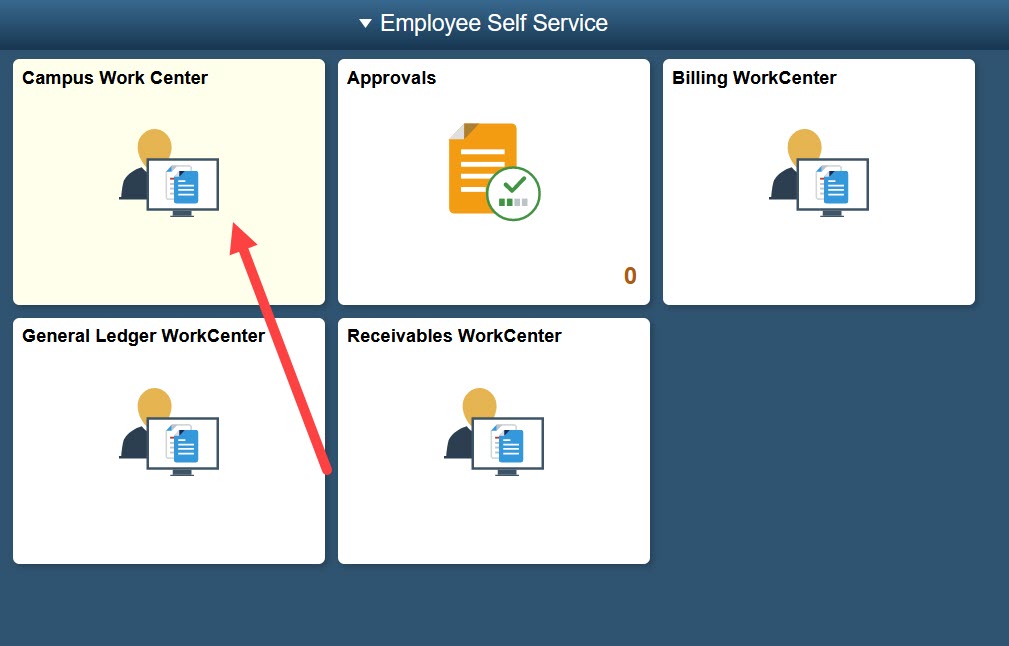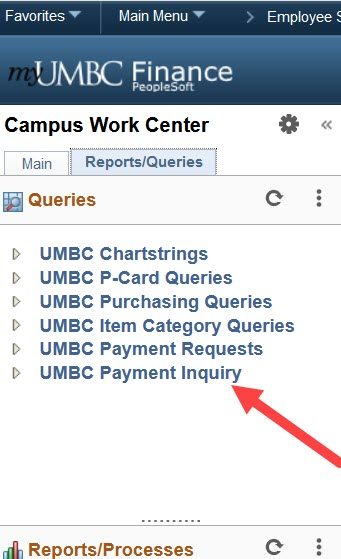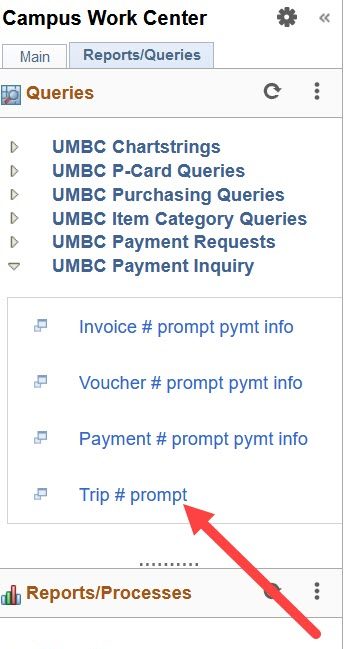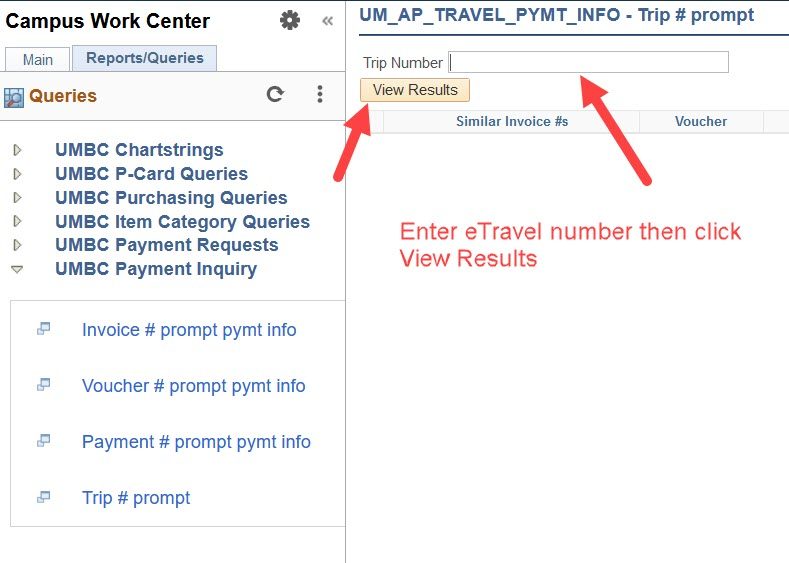To look up payment information on a travel reimbursement that has an e-Travel number:
First, sign into MyUMBC (for employees only), then go into PeopleSoft Finance
- Select the Campus Work Center
- Select the Reports/Queries Tab
- Click the arrow next to the heading “UMBC Payment Inquiry”
- Click on Trip # Prompt (if you have a voucher number, click on the voucher # prompt)
- Enter your e-Travel document number, the click View Results